Hardware and Consumables
What hardware is recommended for a successful launch?
- Desktop computer for initial setup, dispatching cases, and ongoing reporting.
- Smartphones or tablets with internet access for removal techs in the field.
- Define your preferred method of identifying decedents

For Dispatch and Admin Users
For the best ongoing experience, we recommend that admin and dispatch staff use a desktop or laptop PC or a Mac with persistent internet access.
This workstation doesn't need to be fancy. However, the more technicians and cases you have going at one time will increase the load on this workstation.
We find that a PC with at least 8 GB of RAM available above the baseline operating system requirements will serve any size organization well.
MorTrack is designed with the Google Chrome web browser in mind. While you can access the web app via other browsers, others may not be fully supported and may have reduced functionality or inconsistent behavior.
MorTrack can be viewed on most common monitors sold within the last 7 years. The resolution for the best experience would be using a 1920-by-1080 (Full HD or 1080p). Smaller monitors or laptops using 1366-by-768 will function as well, yet may inadvertently partially hide menus or functions depending on your text size or zoom settings.

Removal Tech Users
We have found that Removal Techs utilizing internet-connected or tethered smartphones work best.
Example: Apple iPhone 9 or newer, or an Android Galaxy S8 or similar smartphone, will work fantastically.
If you prefer larger screens for users with "more experienced" eyes or for other accessibility instances, many companies use Apple or Android-based Tablets. An 8" or larger touchscreen tablet works best.
This suggested screen size ensures users can; see maps, driving directions, decedent information, as well as contact numbers while on the move.

Internet Connectivity
With devices today, many are already connected to the internet by internal cellular cards. However, we have many clients who use mobile devices in tethering mode or vehicle-mounted wifi devices as a hotspot.
The MorTrack mobile app will continue to work even offline. Once cases have been assigned to a Removal Tech that case is saved to the device. The driver can then go about the collection in a hospital basement or cooler. Once an internet connection is available again. The case data entered as well as timestamps are updated by appropriately.
Contact us to talk about other carrier services we can help you gain access to as last responders. Get always-on priority access to voice, data, and text. This means you will have priority over commercial traffic on the cellular network. And save 25% on your monthly cellular fees at the same time.
Indentification Options
MorTrack offers many options to connect decedent identification to movements in and throughout your organization. Use any combination of the following:
- Existing hospital ID bands
- Unique IDs using Data matrix and QR codes from third-party systems
- Cremation slugs
- Hybrid QR ankle/wrist bands with space for handwriting
Scanning any one of the ID tags assigned to a case within MorTrack will return to the user case-specific details.
Have a printer on site? MorTrack includes a print driver to print or encode ID tags and location labels.
Internal Unique Tracking IDentifier
- The Decedent's Name
- Date of Birth
- Date of Death
- Your Company Name
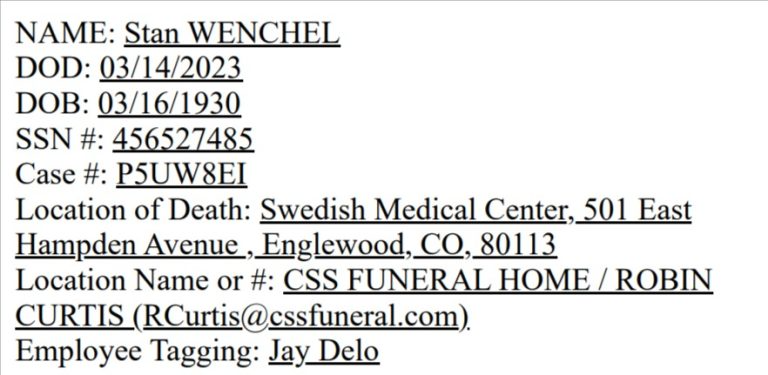
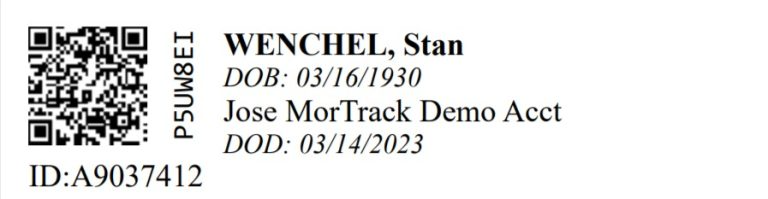
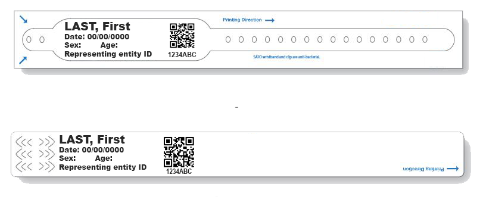
Label can be printed when the decedent's New Request form is completed.
These are best used when the driver making the pickup of the decedent is present at a central location or office with a printer.
Another option is utilizing a pre-printed wrist/ankle tag using a vinyl ankle tag with a QR and human-readable code already printed on the tag. The MorTrack preprinted hybrid vinyl tags include additional white space to handwrite information as desired.
Removal techs can simply scan the ID tag to attach that tag's ID to the decedent record.

Mobile Battery and Data Usage
MorTrack is built to use your mobile battery and data plan as sparingly as possible. In order to provide location services to dispatch, timely case assignment workflows, and track mileage your device may need to get a recharge on a long day in the field.
Let us know and we will send you an automotive USB charger free of charge.
Contact us to talk about other carrier services we can help you gain access to as last responders. Get always-on priority access to voice, data, and text. This means you will have priority over commercial traffic on the cellular network. And save 25% on your monthly cellular fees at the same time.
For more information, visit
Firstnet.com
Contact Us
OPEN HOURS
Sunday - Friday : 2pm - 10pm
Saturday - Sunday: 10am - 8pm
LOCATION
Cairnstack Software LLC Inc.
7800 S. Elati St. Ste 205,
Littleton, Colorado, 80120
CONTACT
100%
MONEY BACK GUARANTEE
We would like to invite you to learn more about how Mortrack can help you become the “go-to resource” for timely, consistent and reliable removals in your area.
Schedule a personalized walk-through with one of our specialists below.
There's NO RISK in trying MorTrack with free trials and no cost onboarding.

